
The Superbru app is changing soon
We've been working on a total revamp of the Superbru phone app and we'll have an early version of the new app ready in the app stores in the next couple of weeks. We've significantly changed and simplified the navigation based on users' feedback and we're really excited about what we've built.
But, we're mindful that if you're a regular user you might find it confusing when the app suddenly changes and you have to learn new ways of finding stuff, so we wanted to give you a heads up so you know what's coming.
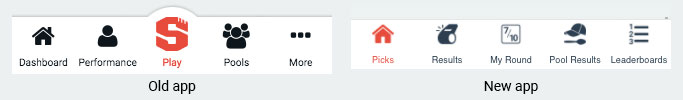
The new toolbar is totally focused around five key Superbru tasks:
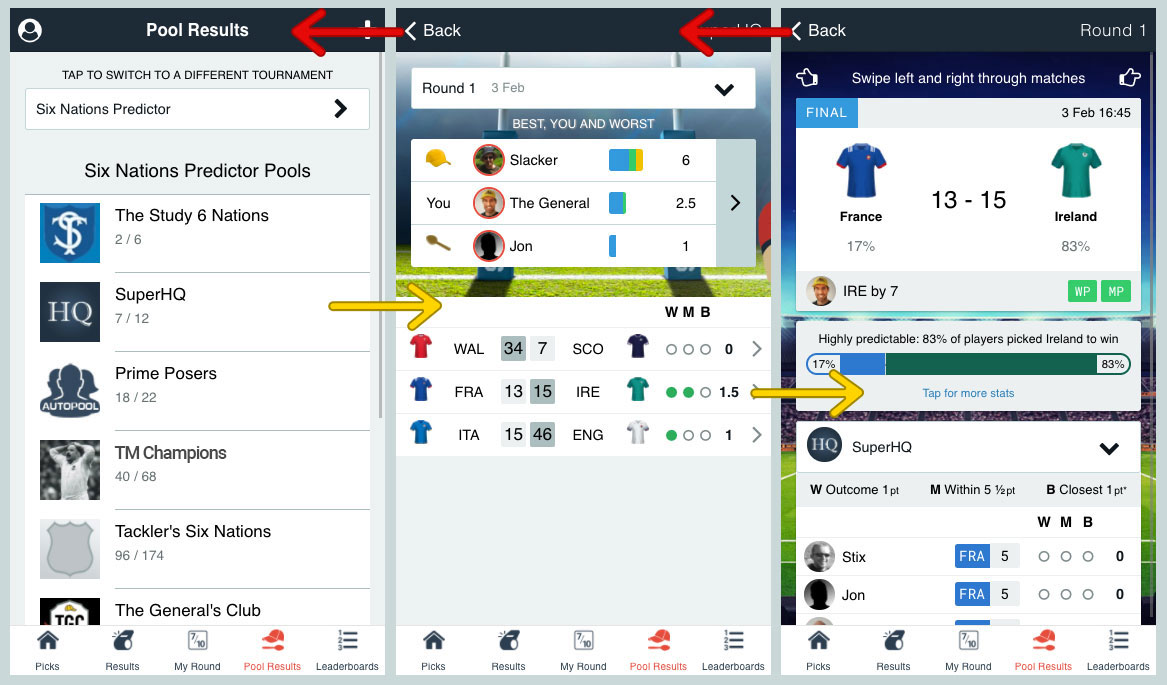
Here's an example of the new navigation in action. Follow the yellow arrows in and the red arrows back out.
I arrive wanting to see my Six Nations pool results, so I tap Pool Results. I then choose my pool, SuperHQ, and get to see an overview of the round: yellow cap winner, wooden spoon "winner" and each match outcome with my points shown with little green dots (neat - I got a Win Point and Margin Point for France v Ireland!). In one tap I've got a great overview of what happened in the round, and I can quickly hit Back to go check other pools, or I can proceed more deeply into SuperHQ to see individual match picks. Here we're looking at France v Ireland, and I'll be able to swipe left and right with my thumb to flick through all the matches in the round.
At any time, I can jump to one of the other views (Picks, Results, My Round, Leaderboards) without the app forgetting what I was looking at in Pool Results. So I might be halfway through looking at the France v Ireland result above when I remember my Premier League picks. I'll just tap Picks, make some Premier League picks, then tap Pool Results to hop straight back into SuperHQ in Six Nations.
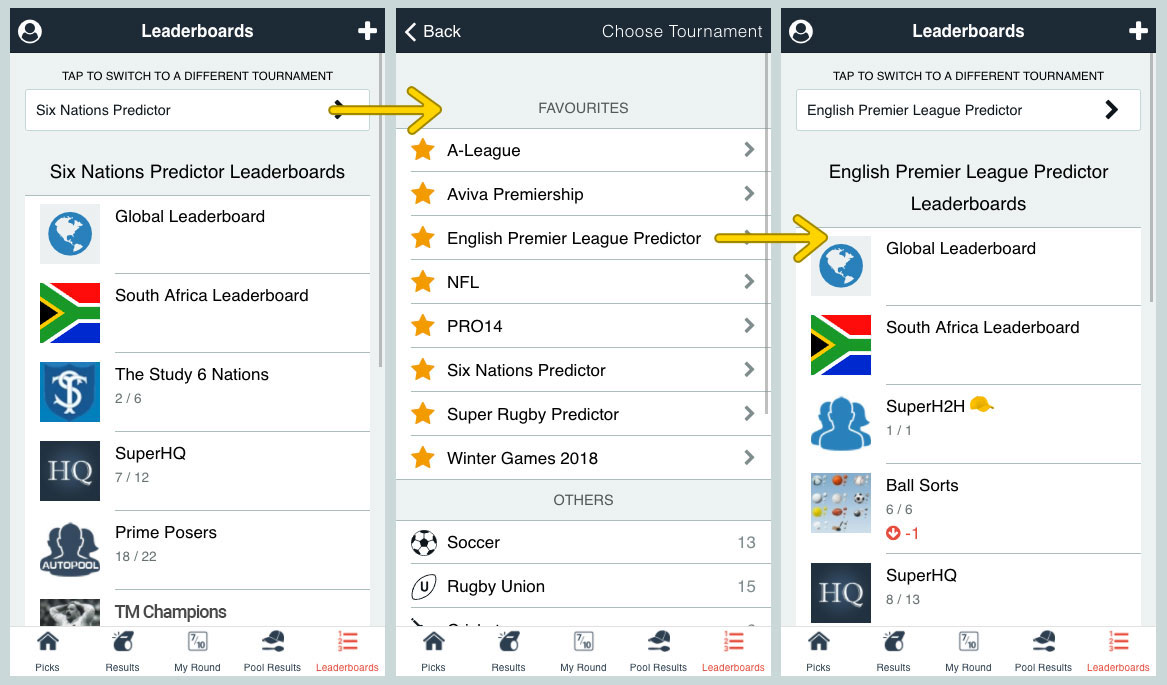
Here I am in my Six Nations leaderboard view. I want to see how I'm doing on my Premier League leaderboards, so I tap the tournament changer at the top to swap tournaments. In the middle screen I can find all my tournaments, but I've starred the ones I look at the most often for easy access. I tap Premier League and drop straight into my Premier League leaderboards.
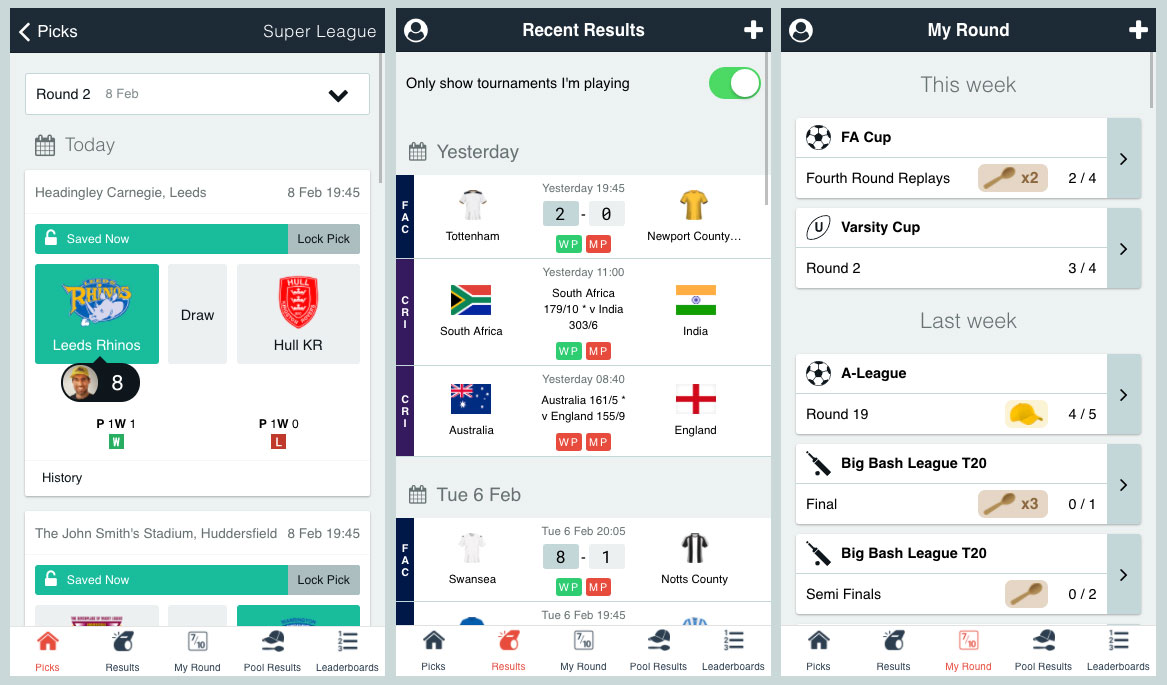
IMPORTANT: if you find a bug, please don't give us 0/5 stars and post a negative report in the app store. Please come to us directly on support@superbru.com. Firstly, it's very hard to handle complaints via app store reviews because we won't know who you are: if you come directly to us, we'll have a much better chance of fixing the problem. Secondly, negative app store reviews are damaging to the success of Superbru. If you think Superbru as a whole is a 2/5 experience (after we've had a chance to fix your bug!), then absolutely post a 2/5 review. But if you actually love Superbru and are simply frustrated about a particular bug, please don't damage our reputation by posting a negative review.
This is a long article and I am going to stop blathering now. Cheers!
The General
But, we're mindful that if you're a regular user you might find it confusing when the app suddenly changes and you have to learn new ways of finding stuff, so we wanted to give you a heads up so you know what's coming.
Was the app broke?
When we change Superbru, people often ask us "why fix what ain't broke?" So, were there significant problems with the old app? We think the answer is yes. Taken from a high level, there were two key issues:- It navigated like a website rather than an app. The consequence of this was that you'd go through a series of screens then wonder "How do I get back?" That's because the app was using a sequential page-based approach to navigation just like a website, and it was doing that because it shared its code base with the website. The new app has an entire new codebase just for itself so it has been freed from this constraint.
- It wasn't task-oriented enough. Most users opening the Superbru app have a specific task in mind, e.g. "I want to make my Six Nations picks", "I want to check the Bulls v Crusaders live score" or "I want to see my Super Rugby office pool leaderboard." Taking the last as an example, we'd take you down an object-related route rather than a task-related route: Choose Super Rugby > Choose Pools > Choose your pool > Choose leaderboard. The new app will flip this around so that it is far more task-oriented - read on to find out how.
Toolbar
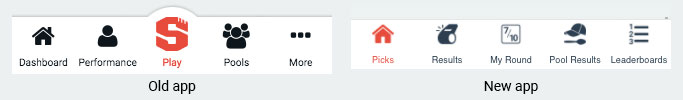
The new toolbar is totally focused around five key Superbru tasks:
- Picks: if you only play one tournament, this is your make picks page: you don't need to go through a dashboard if you only have one set of picks to make each week. For multi-tournament users, this will show your dashboard with easy access into making picks for each of your tournaments.
- Results: for when you want to check live scores and match results. This will contain a stream of scores and you'll even be able to see tournaments you're not playing, if you want. One tap from there and you'll be in your pool results for a given match.
- My round: where you go to see how you've done on a weekend. For single tournament users, this will put you straight into your key stats. Multi-tournament users will see an overview of all their tournaments.
- Pool Results: want to see who picked what and who won the yellow cap? Jump in here and switch between tournaments within this section if you want to check a few of your pools across tournaments.
- Leaderboards: see how you're doing on pool and global leaderboards. As with Pool Results, you'll be able to swap between tournaments within this view.
Example: Pool Results
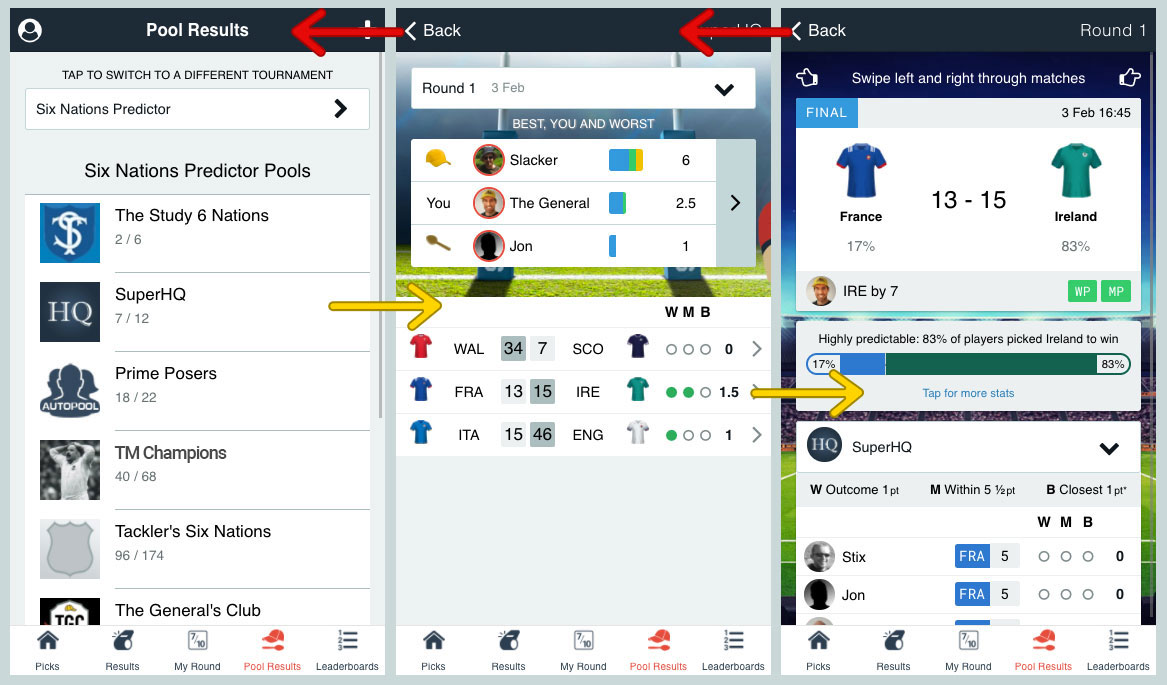
Here's an example of the new navigation in action. Follow the yellow arrows in and the red arrows back out.
I arrive wanting to see my Six Nations pool results, so I tap Pool Results. I then choose my pool, SuperHQ, and get to see an overview of the round: yellow cap winner, wooden spoon "winner" and each match outcome with my points shown with little green dots (neat - I got a Win Point and Margin Point for France v Ireland!). In one tap I've got a great overview of what happened in the round, and I can quickly hit Back to go check other pools, or I can proceed more deeply into SuperHQ to see individual match picks. Here we're looking at France v Ireland, and I'll be able to swipe left and right with my thumb to flick through all the matches in the round.
At any time, I can jump to one of the other views (Picks, Results, My Round, Leaderboards) without the app forgetting what I was looking at in Pool Results. So I might be halfway through looking at the France v Ireland result above when I remember my Premier League picks. I'll just tap Picks, make some Premier League picks, then tap Pool Results to hop straight back into SuperHQ in Six Nations.
Switching between tournaments
If you play more than one Superbru tournament at a time, you'll notice a big change: you will no longer navigate to a specific tournament, then find what you want. In fact, there are no tournament sections at all. Instead, any time there is an opportunity to look at something in a different tournament you'll just change your tournament right there.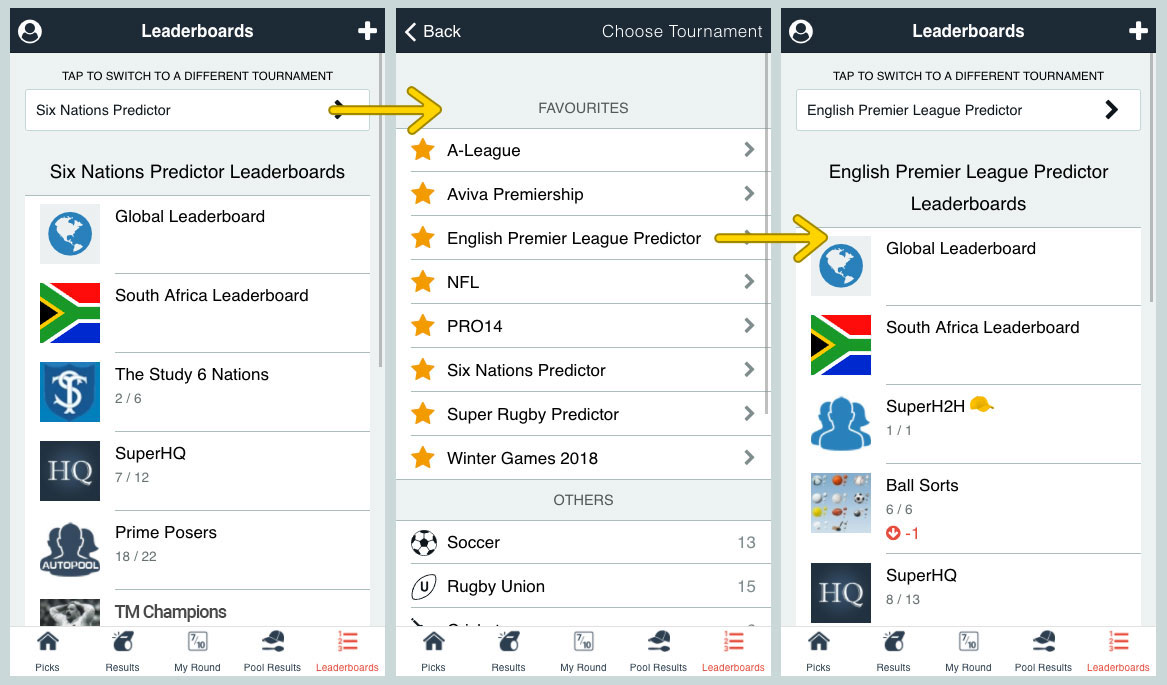
Here I am in my Six Nations leaderboard view. I want to see how I'm doing on my Premier League leaderboards, so I tap the tournament changer at the top to swap tournaments. In the middle screen I can find all my tournaments, but I've starred the ones I look at the most often for easy access. I tap Premier League and drop straight into my Premier League leaderboards.
More screenshots
Because everyone loves a screenshot!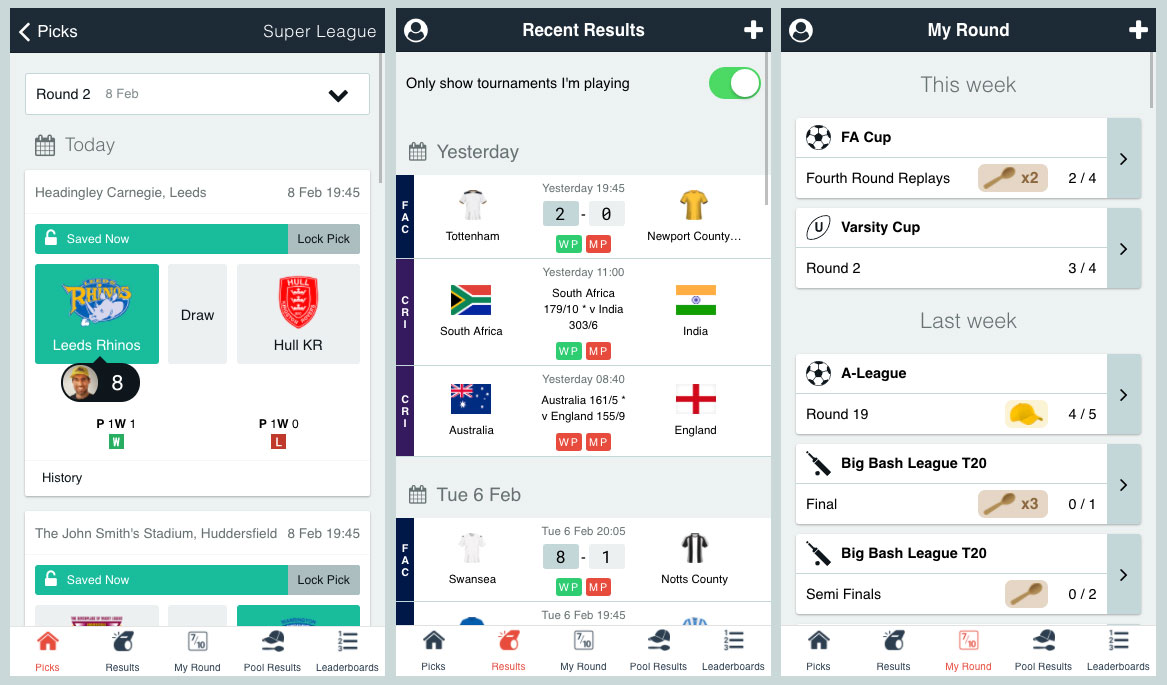
- Making rugby picks: a new device will let you tap the team you think will win and instantly choose the winning margin in a popup.
- Results: a glorious stream of sport. How about that Swansea result!
- My Round: how I did across all my tournaments. Yes, there are a lot of wooden spoons but that's just because like the English football team I don't like to excel at a game that I created.
Some features will jump out to mobile web (for now)
Because we are keen to get the new app out there for the new season of sport in the Southern Hemisphere starting in February, we've had to cut some features out of the app and divert them to mobile web for now. So for example, when you choose to create a pool or edit your fantasy team you'll be jumped out to your phone's web browser. We've focused all our effort around the actual gameplay as that is the key focus of the app, and once we're live we'll start filling in the other functionality. Hopefully this is a compromise you can live with for the short term... and the mobile website will give you a largely identical experience to the current/old app if you feel lost or are having problems in the new app.There will be blood... I mean bugs
Releasing new software into the wild is always scary because there are inevitably always bugs, and even more so with apps because of the huge variation in devices and connection speeds that are part and parcel of the smartphone world. We will be working hard to squash those bugs as fast as we can, and if something doesn't seem right it would be great if you could let us know via support@superbru.com with as much detail as you can bear to send.IMPORTANT: if you find a bug, please don't give us 0/5 stars and post a negative report in the app store. Please come to us directly on support@superbru.com. Firstly, it's very hard to handle complaints via app store reviews because we won't know who you are: if you come directly to us, we'll have a much better chance of fixing the problem. Secondly, negative app store reviews are damaging to the success of Superbru. If you think Superbru as a whole is a 2/5 experience (after we've had a chance to fix your bug!), then absolutely post a 2/5 review. But if you actually love Superbru and are simply frustrated about a particular bug, please don't damage our reputation by posting a negative review.
Push notifications
The current version of the app has push notification reminders, but the new version will see an enhanced version of these where we'll be able to deep dive you straight into the relevant feature - e.g. a pick reminder for Round 3 of Super Rugby will take you straight to your picks page for Round 3 of Super Rugby without making you transit through a dashboard.When will it be ready?
We are shooting for a release in the middle two weeks of February. This will likely be phased so you may get it earlier in that window or later in that window.We hope you like it!
This is going to be a major change to the way you engage with Superbru on your phone, and we think it's going to make it quicker and easier for you to get the best out of Superbru. We hope you'll like it!This is a long article and I am going to stop blathering now. Cheers!
The General


24 Feb 04:35
but change is always good
12 Feb 14:13
Great one. I will still be a winner evan with a old or new app.
Will make it easier to be the champion again. I will even win the General himself.
All the best
One request though. iPad App, Mac, will that be looked at in the future?
What is the "Close 1.5pts" ??